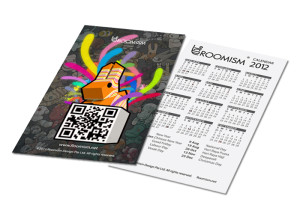Last year we had given away 2000+ calendar, hope all of you still keeping it nicely as we added something interesting to it.
Install the free app Junaio now and you will able to see an AR Fio coming out from the Roomism calendar 2012 (black version).
Junaio is available for iPhone and Android phones.
Step 1
First of all, prepare your Roomism Calendar 2012. It is the marker of the AR Fio.
 Right click the icon and select “save link as” to save the image to your computer. Print it with your printer and enjoy.
Right click the icon and select “save link as” to save the image to your computer. Print it with your printer and enjoy.
Step 3
Option 1
Put it on top of the marker (the entire calendar), click on “Search for channel” button. Ignore “Open”.